Support & Contact
Need assistance with Pump’d?
We’re here to help! Whether you have questions about tracking macros, scanning food labels, or adjusting your fitness goals, our team is ready to assist.
Contact Support
Email Support: support@pumpdfitness.com
Business Hours:
Monday - Friday: 9 AM - 5 PM (EST)
Frequently Asked Questions
Getting started
How do I set up my profile in Pump’d?
Upon launching the app for the first time, you’ll be prompted to enter details like age, weight, height, activity level, and fitness goals (weight loss, maintain weight, gain weight).
This helps the app customize your macronutrient and calorie goals automatically.
How do I change my diet type (Keto, Paleo, etc.)?
Go to Food tab → click on “Advanced Macro Calculations” button and select a predefined diet type or set your own macronutrient ratio.
The app will adjust your macronutrient targets accordingly.
Food & Nutrition Tracking
How do I log my meals?
Tap the “Add Food” button under the Food tab.
Search for a food item from the extensive food database by different filters (All, Brand, Generic Recents), pick serving size, enter quantity, and save.
You can also scan a barcode, scan a nutrition label or manually input custom foods.
How does the barcode scanner work?
Tap “Scan A Barcode” and point your camera at the food packaging barcode.
If the food is in the database, it will auto-fill the details.
If not, you can manually add the food item, and it will be saved for future use.
Can I track my daily water intake?
Yes! Go to the Home tab and click on the Water Intake Graph
Tap the plus/minus button at the top of the screen and input water intake amount after drinking.
The app tracks progress toward your daily hydration goal.
How do I track macronutrients (Protein, Carbs, Fats)?
Your Macronutrient Breakdown updates in real-time as you log meals.
You can view your macro distribution in the dashboard and adjust goals by tapping the 3 dots above the summary in the Food tab.
Can I set custom macronutrient goals?
Yes! Navigate to Food Tab, click on the 3 dots above the summary and manually adjust your daily Protein, Carbs, and Fats intake based on your personal fitness plan.
Why is my calorie goal different from my macronutrient target?
Your calorie goal is based on your BMR (Basal Metabolic Rate) + activity level.
If you change your macro ratios manually, your total calories might not match exactly—adjust accordingly to balance both.
Weight & Progress Tracking
How do I track my weight progress?
Go to the Body Tab and tap on the plus button at the top to input your current weight.
The app will track your weight changes over time and display trends in a graph.
Can I set goals?
Go to the Body Tab and tap on the Set Target Weight button to input your goal weight.
Fitness Tracking
How do I track my daily steps?
Pump’d syncs with Apple Health (HealthKit) to display your daily step count.
Ensure HealthKit permissions are enabled in iPhone Settings → Privacy → Health → Pump’d.
Why is my step count not updating?
Check if HealthKit permissions are enabled (see above).
Make sure your phone is tracking steps (iPhone users: Apple Health must be enabled).
Restart the app to refresh data.
How does the heart rate tracker work?
If your device supports it, Pump’d pulls heart rate data from Apple Health (collected via an Apple Watch or external device).
Ensure Health permissions are enabled in Settings → Health → Pump’d.
Can I track calories burned?
Yes, Pump’d syncs with Apple Health (HealthKit) to display your calories burned.
Ensure HealthKit permissions are enabled in iPhone Settings → Privacy → Health → Pump’d.
App Settings & Customization
How do I enable notifications for meal/Weigh-In reminders?
Navigate to Profile → Manage Notifications and turn on Meal Reminders & Weigh-In Reminders.
You can set reminders for Weigh-Ins, Breakfast, Lunch, Dinner, and Snacks.
How do I change the unit system (Metric/Imperial)?
Under Profile → Edit Profile, expand the Height & Weight section and switch between:
Metric (kg, ml, cm)
Imperial (lbs, oz, ft)
Troubleshooting & Technical Support
The app is not tracking my data correctly. What should I do?
Try the following steps:
Restart the app
Ensure HealthKit permissions are enabled (for steps, heart rate)
Check if you’re on the latest app version
I found incorrect nutritional information in the food database. How can I fix it?
If a food entry is incorrect, you can manually edit it by swipping on the entry and clicking the blue pencil.
If it’s a database error, please report it via Profile → Support.
How do I report a bug or suggest a feature?
We’d love to hear from you! Contact us via: support@pumpdfitness.com
Or use Profile → Support in the app.
Need More Help?
Email Us: support@pumpdfitness.com
Visit Our Website: pumpdfitness.com
We’re here to support you on your health & fitness journey!